<< BACK
Angular Website Learning URL is :
Angular Website Learning URL is :
-> https://cli.angular.io/
-> https://angular.io/docs/ts/latest/api
-> https://github.com/angular/angular-cli
-> https://update.angular.io/
-> https://coursetro.com/courses/19/Learn-Angular-5-from-Scratch---Angular-5-Tutorial
For VisualStudio Download URL is : https://code.visualstudio.com/Download
For Node Download URL is : https://nodejs.org/en/download/
*Other Command for angular cli
> npm install -g typescript
> npm install decimal.js --save
> npm install --save @types/decimal.js
*install of rxjs command
> npm install rxjs
> npm install --save rxjs-compat
restart server
*update npm then command is
> npm i
*app current behavior to check command
> ng build --prod --verbose
---------------------------------------------------------------------------------------------
1) Installation :
open cmd in window
check node install or not to type command > node -v -> output : (v8.11.4)
then check npm version type to command line > npm -v -> output : (5.6.0)
after install angular cli command is > npm install -g @angular/cli
then type commond ng -v to run angular cli
then creat new project commond with roution and style is
> ng new projectName --style=scss --routing
and normal command is :
> ng new project-name
start to project then
then go to directory of project name > cd project-name
then start service > ng serve
in case of change port to use command > ng serve --host 0.0.0.0 --port 4201
---------------------------------------------------------------------------------------------
2) Component :
In project src folder -> app folder
in app folder app.component is parent component of project
and other than app.component all other component is child component
If create new component then use command
> ng g component component-name
or
> ng g c component-name
---------------------------------------------------------------------------------------------
3) Include Component:
include page in main component then go to child component ts file copy the @Component>selector name like app-firstpage and past to main component name app.component.html file like <app-firstpage></app-firstpage>
-> https://angular.io/docs/ts/latest/api
-> https://github.com/angular/angular-cli
-> https://update.angular.io/
-> https://coursetro.com/courses/19/Learn-Angular-5-from-Scratch---Angular-5-Tutorial
For VisualStudio Download URL is : https://code.visualstudio.com/Download
For Node Download URL is : https://nodejs.org/en/download/
*Other Command for angular cli
> npm install -g typescript
> npm install decimal.js --save
> npm install --save @types/decimal.js
*install of rxjs command
> npm install rxjs
> npm install --save rxjs-compat
restart server
*update npm then command is
> npm i
*app current behavior to check command
> ng build --prod --verbose
---------------------------------------------------------------------------------------------
1) Installation :
open cmd in window
check node install or not to type command > node -v -> output : (v8.11.4)
then check npm version type to command line > npm -v -> output : (5.6.0)
after install angular cli command is > npm install -g @angular/cli
then type commond ng -v to run angular cli
then creat new project commond with roution and style is
> ng new projectName --style=scss --routing
and normal command is :
> ng new project-name
start to project then
then go to directory of project name > cd project-name
then start service > ng serve
in case of change port to use command > ng serve --host 0.0.0.0 --port 4201
---------------------------------------------------------------------------------------------
2) Component :
In project src folder -> app folder
in app folder app.component is parent component of project
and other than app.component all other component is child component
If create new component then use command
> ng g component component-name
or
> ng g c component-name
---------------------------------------------------------------------------------------------
3) Include Component:
include page in main component then go to child component ts file copy the @Component>selector name like app-firstpage and past to main component name app.component.html file like <app-firstpage></app-firstpage>
---------------------------------------------------------------------------------------------
4) Routing:
-> routing section => in app.module.ts file first import router library and also write router code in imports section
import { RouterModule, Router, Routes, ActivatedRoute } from '@angular/router';
imports: [
RouterModule.forRoot([
{
path: '',
component : LoginComponent
},
{
path: 'dashboard',
component : DashboardComponent
}
])
]
Note :
path : '' is default router of website
-> in app.component.html page write a link tag like <a routerLink="/secondpage">Second Page</a> and show routing data in app.component use tag like <router-outlet></router-outlet>
4) Routing:
-> routing section => in app.module.ts file first import router library and also write router code in imports section
import { RouterModule, Router, Routes, ActivatedRoute } from '@angular/router';
imports: [
RouterModule.forRoot([
{
path: '',
component : LoginComponent
},
{
path: 'dashboard',
component : DashboardComponent
}
])
]
Note :
path : '' is default router of website
-> in app.component.html page write a link tag like <a routerLink="/secondpage">Second Page</a> and show routing data in app.component use tag like <router-outlet></router-outlet>
---------------------------------------------------------------------------------------------
5) Data Binding:
-> write title or obj or array in component.ts file under export class and in html write code in {{title}}
e.g : in component.ts like : title = 'project-name-first';
component.html page is {{title}}
---------------------------------------------------------------------------------------------
6) Variable Declared:
in component.ts file first declare variable then call this variable
e.g.
queryString = ""; //string
customerLoader = false; //Boolean value
customerList: any[]; // array
selectedFileBase: {}; //json
p: number = 1; // number
selectedFiles: FileList; //file
currentFileUpload: File; //file
---------------------------------------------------------------------------------------------
7) Boolean expressions true or false:
-> component.ts file
employeeLoader = false;
-> component.html file
<div class="loader" *ngIf="employeeLoader">
<img class="img-responsive" src="assets/images/loading.gif" />
</div>
---------------------------------------------------------------------------------------------
8) If Else Condition:
---------------------------------------------------------------------------------------------
9) Switch Condition:
---------------------------------------------------------------------------------------------
10) For Loop:
-> normal for loop
-> for loop with indexing
---------------------------------------------------------------------------------------------
11) single page application (add and update with angular validation With Loader):
app.module.ts file
import { BrowserModule } from '@angular/platform-browser';
import { NgModule } from '@angular/core';
import { FormsModule,ReactiveFormsModule } from '@angular/forms';
import { HttpClientModule } from '@angular/common/http';
import { RouterModule, Router, Routes, ActivatedRoute } from '@angular/router';
imports: [
BrowserModule,
FormsModule,
ReactiveFormsModule,
HttpClientModule
]
component.ts file
import { HttpClient } from '@angular/common/http';
import { FormControl, FormGroup, Validators } from '@angular/forms';
import { ApiService } from './../api.service';
export class SinglepageComponent implements OnInit {
employeeLoader = false;
statusCode = "";
//add form data to create array
emplyeeManagementAddForm = new FormGroup({
user_id : new FormControl(""),
employee_name : new FormControl("",Validators.required),
employee_email_id : new FormControl("",Validators.required),
mobile_number : new FormControl("",Validators.required),
dateofbirth_date : new FormControl("",Validators.required),
employee_gender : new FormControl("",Validators.required),
employee_marital : new FormControl("",Validators.required),
marital_date : new FormControl(""),
employee_education : new FormControl("",Validators.required),
work_experience : new FormControl("",Validators.required),
profile_pic : new FormControl(""),
saveProfilePicInput : new FormControl("",Validators.required),
employee_address : new FormControl("",Validators.required)
});
//add and update data to call function
addEmployeeDetails = function(emplyeeManagementAddForm){
if (($("#saveProfilePicInput").val() == '') || ($("#saveProfilePicInput").val() == undefined)) {
$('#savePicErrorDiv').html("Please Upload Profile Picture 123.");
return false;
} else {
$('#savePicErrorDiv').html("");
}
if($('#employee_marital').val() == 'Married'){
if (($("#marital_date").val() == '') || ($("#marital_date").val() == undefined)) {
$('#maritalDateErrorDiv').html("Please Select Marital Date.");
return false;
} else {
$('#maritalDateErrorDiv').html("");
}
}
let mySetItem = this.localSt.retrieve('user_id');
this.employeeLoader = true;
let sendEmployeeSaveData = {
'method' : btoa('addEmployee'),
'user_id' : emplyeeManagementAddForm.user_id,
'employee_name' : emplyeeManagementAddForm.employee_name,
'employee_email_id' : emplyeeManagementAddForm.employee_email_id,
'mobile_number' : emplyeeManagementAddForm.mobile_number,
'dateofbirth_date' : new Date(emplyeeManagementAddForm.dateofbirth_date).toLocaleDateString('en-US'),
'employee_gender' : emplyeeManagementAddForm.employee_gender,
'employee_marital' : emplyeeManagementAddForm.employee_marital,
'marital_date' : new Date(emplyeeManagementAddForm.marital_date).toLocaleDateString('en-US'),
'employee_education' : emplyeeManagementAddForm.employee_education,
'work_experience' : emplyeeManagementAddForm.work_experience,
'avatar' : emplyeeManagementAddForm.saveProfilePicInput,
'employee_address' : emplyeeManagementAddForm.employee_address,
'login_user_id' : mySetItem
};
console.log(sendEmployeeSaveData);
this.apiService.checkDataToServerFunction(sendEmployeeSaveData)
.subscribe(data => {
console.log(data);
if(data.is_success == '1'){
this.statusCode = data.msg;
} else if(data.is_success == '0'){
this.statusCode = data.msg;
}
this.emplyeeManagementAddForm.reset();
this.employeeLoader = false;
this.getAllEmployeeList();
});
}
}
component.html file
<div class="loader" *ngIf="employeeLoader">
<img class="img-responsive" src="assets/images/loading.gif" />
</div>
<form autocomplete="off" name="emplyeeManagementAddForm" id="emplyeeManagementAddForm" [formGroup] = "emplyeeManagementAddForm" (ngSubmit)="addEmployeeDetails(emplyeeManagementAddForm.value)" >
<div class="panel panel-flat panel-collapsed">
<div class="panel-heading">
<h5 class="panel-title"> Employee</h5>
<div class="heading-elements addClickElements">
<ul class="icons-list">
<li><a data-action="collapse" class="rotate-180"></a></li>
</ul>
</div>
</div>
<div class="panel-body">
<div class="row">
<div class="col-md-12 col-sm-12 col-xs-12 fullformArea">
<fieldset>
<input type="hidden" formControlName="user_id" name="user_id" id="user_id" class="form-control" />
<div class="row">
<div class="col-md-3 formfieldbox">
<div class="form-group">
<label>Employee Name</label>
<input type="text" myCharacterOnly name="employee_name" formControlName="employee_name" placeholder="Enter Employee Name" class="form-control" />
<span class="error-msg" *ngIf="emplyeeManagementAddForm.controls.employee_name.invalid && (emplyeeManagementAddForm.controls.employee_name.touched || emplyeeManagementAddForm.controls.employee_name.valid)">
Please Enter Name.
</span>
</div>
</div>
<div class="col-md-3 formfieldbox">
<div class="form-group">
<label>Email </label>
<input type="email" name="employee_email_id" formControlName="employee_email_id" placeholder="abc@ashoutnow.com" class="form-control" />
<span class="error-msg" *ngIf="emplyeeManagementAddForm.controls.employee_email_id.invalid && (emplyeeManagementAddForm.controls.employee_email_id.touched || emplyeeManagementAddForm.controls.employee_email_id.valid)">
Please Enter Email Id.
</span>
</div>
</div>
<div class="col-md-3 formfieldbox">
<div class="form-group">
<label>Mobile Number</label>
<input type="text" myNumberOnly id="mobile_number" formControlName="mobile_number" name="mobile_number" minlength="10" maxlength="10" placeholder="9999999999" class="form-control" />
<span class="error-msg" *ngIf="emplyeeManagementAddForm.controls.mobile_number.invalid && (emplyeeManagementAddForm.controls.mobile_number.touched || emplyeeManagementAddForm.controls.mobile_number.valid)">
Please Enter Mobile Number.
</span>
</div>
</div>
<div class="col-md-3 formfieldbox">
<div class="form-group">
<label>Date of Birth</label>
<div class="input-group selectMultiDates2">
<span class="input-group-addon">
<i class="glyphicon glyphicon-calendar"></i>
</span>
<input readonly="" bsDatepicker [bsConfig]="{ dateInputFormat: 'YYYY-MM-DD' }" [maxDate]="maxDate" class="form-control selectdate" name="dateofbirth_date" formControlName="dateofbirth_date" placeholder="Pick Date of Birth" />
<span class="error-msg" *ngIf="emplyeeManagementAddForm.controls.dateofbirth_date.invalid && (emplyeeManagementAddForm.controls.dateofbirth_date.touched || emplyeeManagementAddForm.controls.dateofbirth_date.valid)">
Please Select Date of Birth.
</span>
</div>
</div>
</div>
<div class="col-md-3 formfieldbox">
<div class="form-group">
<label>Select Gender</label>
<input type="radio" class="styled" formControlName="employee_gender" value="Male" name="employee_gender"> Male
<input type="radio" class="styled" formControlName="employee_gender" value="Female" name="employee_gender"> Female
<span class="error-msg" *ngIf="emplyeeManagementAddForm.controls.employee_gender.invalid && (emplyeeManagementAddForm.controls.employee_gender.touched || emplyeeManagementAddForm.controls.employee_gender.valid)">
Please Select Gender.
</span>
</div>
</div>
<div class="col-md-3 formfieldbox">
<div class="form-group customSelect2 simpleSelect2">
<label>Marital Status</label>
<select class="form-control" name="employee_marital" formControlName="employee_marital" id="employee_marital" data-placeholder="Select Marital Status" (change)="getMaritalStatus($event.target.value)">
<option value="">Please Select Marital Status</option>
<option value="Single">Single</option>
<option value="Married">Married</option>
<option value="Windowed">Widowed</option>
<option value="Divorced/Separated">Divorced / Separated</option>
</select>
<span class="error-msg" *ngIf="emplyeeManagementAddForm.controls.employee_marital.invalid && (emplyeeManagementAddForm.controls.employee_marital.touched || emplyeeManagementAddForm.controls.employee_marital.valid)">
Please Select Marital Status.
</span>
</div>
</div>
<div class="col-md-3 formfieldbox" *ngIf="maritalDateDiv">
<div class="form-group">
<label>Marital Date</label>
<div class="input-group selectMultiDates2">
<span class="input-group-addon">
<i class="glyphicon glyphicon-calendar"></i>
</span>
<input readonly="" id="marital_date" bsDatepicker [bsConfig]="{ dateInputFormat: 'YYYY-MM-DD' }" [maxDate]="maxDate" class="form-control selectdate" name="marital_date" formControlName="marital_date" placeholder="Pick Date of Birth" />
</div>
<span id="maritalDateErrorDiv" class="error-msg"></span>
</div>
</div>
<div class="col-md-3 formfieldbox">
<div class="form-group">
<label>Education </label>
<input type="text" name="employee_education" formControlName="employee_education" placeholder="Employee Education" class="form-control" />
<span class="error-msg" *ngIf="emplyeeManagementAddForm.controls.employee_education.invalid && (emplyeeManagementAddForm.controls.employee_education.touched || emplyeeManagementAddForm.controls.employee_education.valid)">
Please Select Education.
</span>
</div>
</div>
<div class="col-md-3 formfieldbox">
<div class="form-group">
<label>Work Experience </label>
<input type="text" name="work_experience" formControlName="work_experience" placeholder="Work Experience" class="form-control" />
<span class="error-msg" *ngIf="emplyeeManagementAddForm.controls.work_experience.invalid && (emplyeeManagementAddForm.controls.work_experience.touched || emplyeeManagementAddForm.controls.work_experience.valid)">
Please Select Work Experience.
</span>
</div>
</div>
<div class="col-md-3 formfieldbox">
<div class="form-group">
<label>Upload Profile Pic </label>
<input type="file" name="profile_pic" (change)="selectFile($event)" accept="image/x-png,image/jpeg" formControlName="profile_pic" placeholder="Work Experience" class="form-control" />
<input type="hidden" id="saveProfilePicInput" name="saveProfilePicInput" formControlName="saveProfilePicInput" [value]="saveProfilePicInput" />
<span id="savePicErrorDiv" class="error-msg"></span>
</div>
</div>
<div class="col-md-12 formfieldbox">
<div class="form-group">
<label>Address</label>
<textarea name="employee_address" formControlName="employee_address" rows="1" cols="5" placeholder="Flat/Floor Number, Building Name, Nearest Landmark" class="form-control"></textarea>
<span class="error-msg" *ngIf="emplyeeManagementAddForm.controls.employee_address.invalid && (emplyeeManagementAddForm.controls.employee_address.touched || emplyeeManagementAddForm.controls.employee_address.valid)">
Please Enter Address.
</span>
</div>
</div>
</div>
</fieldset>
</div>
</div>
<div>{{statusCode}}</div>
<div class="text-right">
<button type="reset" class="btn btn-primary resetbtn">Reset</button>
<button type="submit" [disabled]="!emplyeeManagementAddForm.valid" class="btn btn-primary submitbtn">Submit</button>
</div>
</div>
</div>
</form>
---------------------------------------------------------------------------------------------
12) Table List with filter,pagination, count record and edit/delete:
app.module.ts file
import { FilterdataPipe } from './filterdata.pipe';
declarations: [
FilterdataPipe
]
//searching filter pipe ts file
filterdata.pipe.ts attach file is https://goo.gl/Afv1VL
component.ts file
queryString = "";
employeeLoader = false;
employeeList: any[];
itemlistForRecord = ['100','250','500','1000'];
itemsCountPerPage = this.itemlistForRecord[0];
p: number = 1;
constructor(private apiService: ApiService, private router: Router, private localSt:LocalStorageService){}
ngOnInit(){
this.getAllEmployeeList();
}
//fetch all record
getAllEmployeeList(){
let sendEmployeeListData = {
'method' : btoa('employeeList')
};
this.employeeLoader = true;
this.apiService.checkDataToServerFunction(sendEmployeeListData)
.subscribe(data => {
this.employeeList = data.employeeList;
this.employeeLoader = false;
});
}
//Delete data
deleteEmployee(deleteId: string) {
var result = confirm('Are sure want to update record?');
if(result == true){
let mySetItem = this.localSt.retrieve('user_id');
this.employeeLoader = true;
let sendEmployeeDeleteData = {
'method' : btoa('deleteEmployee'),
'employee_id' : deleteId,
'user_id' : mySetItem
};
console.log(sendEmployeeDeleteData);
this.apiService.checkDataToServerFunction(sendEmployeeDeleteData)
.subscribe(data => {
this.employeeLoader = false;
this.getAllEmployeeList();
});
}
}
//edit data
loadEmployeeToEdit(editId: string){
this.employeeLoader = true;
let sendEmployeeEditData = {
'method' : btoa('editEmployee'),
'employee_id' : editId
};
this.apiService.checkDataToServerFunction(sendEmployeeEditData)
.subscribe(data => {
console.log(data);
let userInfo = data.userInfo[0];
this.emplyeeManagementAddForm.setValue({
'user_id' : userInfo.user_id,
'employee_name' : userInfo.user_name,
'employee_email_id' : userInfo.email_id,
'mobile_number' : userInfo.mobile_number,
'dateofbirth_date' : userInfo.dob,
'employee_gender' : userInfo.gender,
'employee_marital' : userInfo.marital_status,
'marital_date' : userInfo.anniversary_date,
'employee_education' : userInfo.education,
'work_experience' : userInfo.work_experience,
'profile_pic' : "",
'saveProfilePicInput' : userInfo.avatar,
'employee_address' : userInfo.address
});
this.getMaritalStatus(userInfo.marital_status);
this.employeeLoader = false;
});
}
component.html file
<div class="table-responsive tableview-main">
<div class="fullwidth filterArea">
<div class="selectlist customSelect2 tableSelect2">
<select [(ngModel)]="itemsCountPerPage" class="selectbx" name="itemsCountPerPage" >
<option *ngFor="let s of itemlistForRecord" [ngValue]="s">{{s}}</option>
</select>
</div>
<div class="tableSearch">
<div class="form-group">
<input type="text" [(ngModel)]="queryString" class="form-control" placeholder="Search..." />
</div>
</div>
</div>
<div class="customTable customertable">
<div class="fullwidth tablebox">
<table width="100%" border="1" class="table table-striped table-bordered export-table-customer">
<thead>
<tr>
<th>Sr. No.</th>
<th>Employee Name</th>
<th>Unique ID</th>
<th>Action</th>
</tr>
</thead>
<tbody>
<tr *ngFor="let cust of employeeList | filterdata: queryString | paginate: { itemsPerPage: itemsCountPerPage, currentPage: p}; let ind = index;">
<td>{{(itemsCountPerPage * (p-1)) + ind + 1}}</td>
<td>{{cust.user_name}}</td>
<td>{{cust.user_unique_id}}</td>
<td>
<span ><button type="button" (click)="loadEmployeeToView(cust.user_id)">View</button> </span>
/
<span ><button type="button" (click)="loadEmployeeToEdit(cust.user_id)">Edit</button> </span>
/
<span ><button type="button" (click)="deleteEmployee(cust.user_id)">Delete</button> </span>
</td>
</tr>
<tr class="alert alert-danger center text-center" *ngIf='(employeeList | filterdata: queryString)?.length === 0'>
<td colspan="4">
<span >Sorry , No Data Found</span>
</td>
</tr>
</tbody>
</table>
</div>
</div>
<div class="fullwidth paginationbox">
<div class="showingPage pull-left">
Showing
<span *ngIf="(employeeList | filterdata: queryString)?.length == '0'">
0
</span>
<span *ngIf="(employeeList | filterdata: queryString)?.length != '0'">
{{(itemsCountPerPage * (p-1)) + 1}}
</span>
to
<span *ngIf="(employeeList | filterdata: queryString)?.length == employeeList?.length">
<span *ngIf="employeeList?.length > itemsCountPerPage * p">
{{itemsCountPerPage * p}}
</span>
<span *ngIf="employeeList?.length < itemsCountPerPage * p">
{{(employeeList?.length - (itemsCountPerPage * (p-1))) + (itemsCountPerPage * (p-1))}}
</span>
</span>
<span *ngIf="(employeeList | filterdata: queryString)?.length != employeeList?.length">
{{(employeeList | filterdata: queryString)?.length}}
</span>
of {{employeeList?.length}} entries
</div>
<pagination-controls (pageChange)="p = $event"></pagination-controls>
</div>
</div>
---------------------------------------------------------------------------------------------
13) Pipes:
-> pipe is filter data, you can modified data in uppercase, lowercase, change date format
---------------------------------------------------------------------------------------------
14) http:
app.module.ts file
import { HttpClientModule } from '@angular/common/http';
imports: [
HttpClientModule
]
component.ts file
import { HttpClient } from '@angular/common/http';
constructor(private http: HttpClient){}
---------------------------------------------------------------------------------------------
15) Service:
If create new service then use command
> ng generate service Api
or
> ng g s Api
-> then name of api service generated in src->app folder directory and create two file name like api.service.ts, api.service.spec.ts
api.service.ts attach file is https://goo.gl/Nf133d
app.module.ts file
import { ApiService } from './api.service';
providers: [ApiService]
employee.component.ts file
import { ApiService } from './../api.service';
constructor(private apiService: ApiService){}
---------------------------------------------------------------------------------------------
16) Directive:
create directive then use command
> ng generate directive highlight
(validation for input onlyNumber, onlyCharacter, not Special Character)
app.module.ts file
import { NumberOnlyDirective } from './number-only.directive';
import { CharacterOnlyDirective } from './character-only.directive';
import { AlphanumberonlyDirective } from './alphanumberonly.directive';
declarations: [
NumberOnlyDirective,
CharacterOnlyDirective,
AlphanumberonlyDirective
]
number-only.directive.ts attach file is https://goo.gl/bxRzrt
character-only.directive.ts attach file is https://goo.gl/nfaFV2
alphanumber-only.directive.ts attach file is https://goo.gl/JQ2Sbm
component.html file
For Number :
<input type="text" myNumberOnly id="mobile_number" formControlName="mobile_number" name="mobile_number" minlength="10" maxlength="10" placeholder="9999999999" class="form-control" />
For Character :
<input type="text" myCharacterOnly name="employee_name" formControlName="employee_name" placeholder="Enter Employee Name" class="form-control" />
For Alpha Number:
<input type="text" myAlphanumberonly name="employee_id" formControlName="employee_id" placeholder="Enter Employee Id Number" class="form-control" />
---------------------------------------------------------------------------------------------
17) Datepiker:
(mydatepicker = https://www.npmjs.com/package/angular4-datepicker)
bsDatepicker coding :
CMD TO Run Command
> npm install ngx-bootstrap --save
> npm install bootrap@3 --save (all ready install when setup run)
app.module.ts file
import { BsDatepickerModule } from 'ngx-bootstrap';
imports: [
BsDatepickerModule.forRoot()
]
angular.cli.json file
"styles": [
"../node_modules/bootstrap/dist/css/bootstrap.min.css",
"../node_modules/ngx-bootstrap/datepicker/bs-datepicker.css",
"src/styles.css"
]
index.html file
<link rel="stylesheet" href="https://unpkg.com/ngx-bootstrap/datepicker/bs-datepicker.css">
app.component.ts file
for date range validation to use :
minDate = new Date(2018, 5, 10);
maxDate = new Date(2018, 9, 15);
below to constructor
app.component.html file
->for single datepiker
<input bsDatepicker type="text" [bsConfig]="{ dateInputFormat: 'YYYY-MM-DD' }" [minDate]="minDate" [maxDate]="maxDate" name="dob" formControlName="dob" />
->for daterange picker
<input bsDaterangepicker type="text" name="dob" formControlName="dob" />
---------------------------------------------------------------------------------------------
18) upload file:
component.ts file
selectedFiles: FileList;
currentFileUpload: File;
selectFile(event) {
this.selectedFiles = event.target.files;
}
upload() {
this.currentFileUpload = this.selectedFiles.item(0);
this.articleService.pushFileToStorage(this.currentFileUpload,'uploadFileAngular').subscribe(event => {
if (event instanceof HttpResponse) {
console.log('File is completely uploaded!');
}
});
this.selectedFiles = undefined;
}
component.html file
<div style="text-align:center">
<label>
<input type="file" (change)="selectFile($event)">
</label>
<button [disabled]="!selectedFiles" (click)="upload()">Upload</button>
</div>
---------------------------------------------------------------------------------------------
19) Filter:
use command
> ng g pipe filterdata
for date pipe {{dob | date: 'dd-MM-yyyy'}}
---------------------------------------------------------------------------------------------
20) Pagination:
Referance to use url : https://ciphertrick.com/2017/08/01/search-sort-pagination-in-angular/
use command
> npm install ngx-pagination --save
app.module.ts file
import {NgxPaginationModule} from 'ngx-pagination';
imports: [
NgxPaginationModule
]
component.ts file
p: number = 1;
component.html
<tr *ngFor="let cust of employeeList | paginate: { itemsPerPage: itemsCountPerPage, currentPage: p}; let ind = index;">
<td>{{(itemsCountPerPage * (p-1)) + ind + 1}}</td>
<td>{{cust.user_name}}</td>
<td>{{cust.user_unique_id}}</td>
<td>
<span ><button type="button" (click)="loadEmployeeToView(cust.user_id)">View</button> </span>
/
<span ><button type="button" (click)="loadEmployeeToEdit(cust.user_id)">Edit</button> </span>
/
<span ><button type="button" (click)="deleteEmployee(cust.user_id)">Delete</button> </span>
</td>
</tr>
<pagination-controls (pageChange)="p = $event"></pagination-controls>
---------------------------------------------------------------------------------------------
21) redirect to url base on component function:
app.module.ts file
import { RouterModule, Router, Routes, ActivatedRoute } from '@angular/router';
RouterModule.forRoot([
{
path: '',
component : LoginComponent
},
{
path: 'dashboard',
component : DashboardComponent
}
])
employee.component.ts file
import { RouterModule, Router } from '@angular/router';
import { ActivatedRoute } from "@angular/router";
constructor(private router: Router,private route: ActivatedRoute){}
goToCustomer(){
this.router.navigate(["customer"]);
}
employee.component.html file
<button type="button" (click)="goToCustomer()">Go To Customer</button>
---------------------------------------------------------------------------------------------
22) active class apply base on url:
<li [routerLinkActive]="['active']">
<a routerLink="/dashboard" title="Dashboard">
<i class="menuIcons icon-dashboard"></i>
<span>Dashboard</span>
</a>
</li>
---------------------------------------------------------------------------------------------
23) url to pass parameter:
app.module.ts file
import { RouterModule, Router, Routes, ActivatedRoute } from '@angular/router';
RouterModule.forRoot([
{
path: '',
component : LoginComponent
},
{
path: 'customer/:id',
component : CustomerComponent
}
])
component.ts file
import {ActivatedRoute} from "@angular/router";
id= "customer.html";
constructor(private route: ActivatedRoute) {}
//by function
this.router.navigate(["customer",this.id]);
component.html file
//by routing
<a [routerLink]="['/customer', 'customer.html']" title="Customers">Customer</a>
output : http://localhost:4200/customer/customer.html
---------------------------------------------------------------------------------------------
24) cookies, session and localstorage:
refer link : https://www.youtube.com/watch?v=FKPfiQQz5hY
-> local starage to set data parmenant, cookies and session data store temporary
-> deference between cookie localstorage session
cookies : set data then tab close then also cookies store but brower close then cookies remove
local store : tab close or browser close but data not remove untill user not clear local storage
session : tab close or browser close then data remove
cookies :
use command > npm install angular2-cookie --save
session and local storage :
use command > npm install ngx-webstorage --save
app.module.ts file
import { CookieService } from 'angular2-cookie/services/cookies.service'; //for cookies
import { Ng2Webstorage } from 'ngx-webstorage'; //for session and localstorage
imports: [
Ng2Webstorage
]
providers: [CookieService]
component.ts file
import { CookieService } from 'angular2-cookie/core'; //for cookies
import { LocalStorageService, SessionStorageService } from 'ngx-webstorage'; //for session and localstorage
constructor(private _cookieService: CookieService, private sessionSt: SessionStorageService, private localSt:LocalStorageService){}
//cookies
setCookies(){
this._cookieService.put('test','testing cookies');
}
getCookies(){
this._cookieService.get('test');
}
delCookies(){
this._cookieService.remove('test');
}
//Session
setSessionStorage(){
this.sessionSt.store('logged-in','user');
}
getSessionStorage(){
this.sessionSt.retrieve('logged-in');
}
delSessionStorage(){
this.sessionSt.clear('logged-in');
}
//local storage
setLocalStorage(){
this.localSt.store('userName','Abc Xyz');
}
getLocalStorage(){
this.localSt.retrieve('userName');
}
delLocalStorage(){
this.localSt.clear('userName');
}
---------------------------------------------------------------------------------------------
25) check session set or not in component:
login.cmponent.ts file
import { RouterModule, Router } from '@angular/router';
import { LocalStorageService } from 'ngx-webstorage';
constructor(private router: Router, private localSt:LocalStorageService) { }
ngOnInit() {
//for local storage value get data code
let mySetItem = this.localSt.retrieve('user_id');
if(mySetItem != undefined){
this.router.navigate(["dashboard"]);
}
}
dashboard.component.ts file
import { RouterModule, Router } from '@angular/router';
import { LocalStorageService } from 'ngx-webstorage';
constructor(private router: Router, private localSt:LocalStorageService) { }
ngOnInit() {
//for local storage value get data code
let mySetItem = this.localSt.retrieve('user_id');
if(mySetItem == undefined){
this.router.navigate([""]);
}
}
---------------------------------------------------------------------------------------------
26) get service.ts variable value to component.ts file:
refer link : https://stackoverflow.com/questions/34572005/persisting-and-accessing-values-globally-in-multiple-components-in-angular-2
api.service.ts file
fileUrl = "http://localhost/project/images/";
getFilePath() {
return this.fileUrl;
}
component.ts file
constructor(private apiService: ApiService){}
get filePath() {
return this.apiService.getFilePath();
}
component.html file
<img src="{{filePath}}uploads/angular4/abc.png" width="50px" height="50px" />
---------------------------------------------------------------------------------------------
27) transfer data one component to other component:
component.html file
<button type="button" (click)="loadEmployeeToView(cust.user_id)">View</button>
one.component.ts
loadEmployeeToView(viewId: string){
this.employeeLoader = true;
let sendEmployeeViewData = {
'method' : btoa('viewEmployee'),
'employee_id' : viewId
};
var userRecord = JSON.stringify(sendEmployeeViewData);
localStorage.setItem("employeeRecord",userRecord);
this.router.navigate(["viewEmployeeDetails"]);
}
other.component.ts
ngOnInit() {
this.employeeViewDetailsLoader = true;
let getEmployeeRecord = JSON.parse(localStorage.getItem("employeeRecord"));
this.apiService.checkDataToServerFunction(getEmployeeRecord)
.subscribe(data => {
this.employee_name = data.userInfo[0].user_name;
this.employeeViewDetailsLoader = false;
});
}
---------------------------------------------------------------------------------------------
28) jQuery in angular:
use command :
> npm i jquery --save
> npm i @types/jquery -D
app.module.ts file
import * as $ from 'jquery';
component.ts file
declare var jquery:any;
declare var $ :any;
let custname = $("#custname").val();
console.log(custname);
//validation in component
if (($("#email_id").val() == '') || ($("#email_id").val() == undefined)) {
$('#emailErrorDiv').html("Please Enter Email Id.");
return false;
} else {
$('#emailErrorDiv').html("");
}
---------------------------------------------------------------------------------------------
29) Animation:
refer link : https://coursetro.com/posts/code/109/Angular-5-Animation-Tutorial
---------------------------------------------------------------------------------------------
30) Data table:
refer link : https://www.npmjs.com/package/angular-6-datatable
use command :
> npm i angular-6-datatable --save
app.module.ts file
import {DataTableModule} from "angular-6-datatable";
imports: [
DataTableModule
]
data = [
{name:'abc',email:'abc@gmail.com',age:'20',city:'test'},
{name:'xyz',email:'xyz@gmail.com',age:'22',city:'test 1'}
]
component.html file
<table class="table table-striped" [mfData]="data" #mf="mfDataTable" [mfRowsOnPage]="5">
<thead>
<tr>
<th style="width: 20%">
<mfDefaultSorter by="name">Name</mfDefaultSorter>
</th>
<th style="width: 50%">
<mfDefaultSorter by="email">Email</mfDefaultSorter>
</th>
<th style="width: 10%">
<mfDefaultSorter by="age">Age</mfDefaultSorter>
</th>
<th style="width: 20%">
<mfDefaultSorter by="city">City</mfDefaultSorter>
</th>
</tr>
</thead>
<tbody>
<tr *ngFor="let item of mf.data">
<td>{{item.name}}</td>
<td>{{item.email}}</td>
<td class="text-right">{{item.age}}</td>
<td>{{item.city | uppercase}}</td>
</tr>
</tbody>
<tfoot>
<tr>
<td colspan="4">
<mfBootstrapPaginator [rowsOnPageSet]="[5,10,25]"></mfBootstrapPaginator>
</td>
</tr>
</tfoot>
</table>
---------------------------------------------------------------------------------------------
31) Deploy to server:
refer link : https://angular.io/guide/deployment
-> ng build
-> ng build --prod
-> ng build --prod --build-optimizer
5) Data Binding:
-> write title or obj or array in component.ts file under export class and in html write code in {{title}}
e.g : in component.ts like : title = 'project-name-first';
component.html page is {{title}}
---------------------------------------------------------------------------------------------
6) Variable Declared:
in component.ts file first declare variable then call this variable
e.g.
queryString = ""; //string
customerLoader = false; //Boolean value
customerList: any[]; // array
selectedFileBase: {}; //json
p: number = 1; // number
selectedFiles: FileList; //file
currentFileUpload: File; //file
---------------------------------------------------------------------------------------------
7) Boolean expressions true or false:
-> component.ts file
employeeLoader = false;
-> component.html file
<div class="loader" *ngIf="employeeLoader">
<img class="img-responsive" src="assets/images/loading.gif" />
</div>
---------------------------------------------------------------------------------------------
8) If Else Condition:
---------------------------------------------------------------------------------------------
9) Switch Condition:
---------------------------------------------------------------------------------------------
10) For Loop:
-> normal for loop
********************************************************
********************************************************
-> for loop with First value is true
********************************************************
-> for loop with Last value is true
********************************************************
-> for loop with Even Index value is true
********************************************************
-> for loop with Odd Index value is true---------------------------------------------------------------------------------------------
11) single page application (add and update with angular validation With Loader):
app.module.ts file
import { BrowserModule } from '@angular/platform-browser';
import { NgModule } from '@angular/core';
import { FormsModule,ReactiveFormsModule } from '@angular/forms';
import { HttpClientModule } from '@angular/common/http';
import { RouterModule, Router, Routes, ActivatedRoute } from '@angular/router';
imports: [
BrowserModule,
FormsModule,
ReactiveFormsModule,
HttpClientModule
]
component.ts file
import { HttpClient } from '@angular/common/http';
import { FormControl, FormGroup, Validators } from '@angular/forms';
import { ApiService } from './../api.service';
export class SinglepageComponent implements OnInit {
employeeLoader = false;
statusCode = "";
//add form data to create array
emplyeeManagementAddForm = new FormGroup({
user_id : new FormControl(""),
employee_name : new FormControl("",Validators.required),
employee_email_id : new FormControl("",Validators.required),
mobile_number : new FormControl("",Validators.required),
dateofbirth_date : new FormControl("",Validators.required),
employee_gender : new FormControl("",Validators.required),
employee_marital : new FormControl("",Validators.required),
marital_date : new FormControl(""),
employee_education : new FormControl("",Validators.required),
work_experience : new FormControl("",Validators.required),
profile_pic : new FormControl(""),
saveProfilePicInput : new FormControl("",Validators.required),
employee_address : new FormControl("",Validators.required)
});
//add and update data to call function
addEmployeeDetails = function(emplyeeManagementAddForm){
if (($("#saveProfilePicInput").val() == '') || ($("#saveProfilePicInput").val() == undefined)) {
$('#savePicErrorDiv').html("Please Upload Profile Picture 123.");
return false;
} else {
$('#savePicErrorDiv').html("");
}
if($('#employee_marital').val() == 'Married'){
if (($("#marital_date").val() == '') || ($("#marital_date").val() == undefined)) {
$('#maritalDateErrorDiv').html("Please Select Marital Date.");
return false;
} else {
$('#maritalDateErrorDiv').html("");
}
}
let mySetItem = this.localSt.retrieve('user_id');
this.employeeLoader = true;
let sendEmployeeSaveData = {
'method' : btoa('addEmployee'),
'user_id' : emplyeeManagementAddForm.user_id,
'employee_name' : emplyeeManagementAddForm.employee_name,
'employee_email_id' : emplyeeManagementAddForm.employee_email_id,
'mobile_number' : emplyeeManagementAddForm.mobile_number,
'dateofbirth_date' : new Date(emplyeeManagementAddForm.dateofbirth_date).toLocaleDateString('en-US'),
'employee_gender' : emplyeeManagementAddForm.employee_gender,
'employee_marital' : emplyeeManagementAddForm.employee_marital,
'marital_date' : new Date(emplyeeManagementAddForm.marital_date).toLocaleDateString('en-US'),
'employee_education' : emplyeeManagementAddForm.employee_education,
'work_experience' : emplyeeManagementAddForm.work_experience,
'avatar' : emplyeeManagementAddForm.saveProfilePicInput,
'employee_address' : emplyeeManagementAddForm.employee_address,
'login_user_id' : mySetItem
};
console.log(sendEmployeeSaveData);
this.apiService.checkDataToServerFunction(sendEmployeeSaveData)
.subscribe(data => {
console.log(data);
if(data.is_success == '1'){
this.statusCode = data.msg;
} else if(data.is_success == '0'){
this.statusCode = data.msg;
}
this.emplyeeManagementAddForm.reset();
this.employeeLoader = false;
this.getAllEmployeeList();
});
}
}
component.html file
<div class="loader" *ngIf="employeeLoader">
<img class="img-responsive" src="assets/images/loading.gif" />
</div>
<form autocomplete="off" name="emplyeeManagementAddForm" id="emplyeeManagementAddForm" [formGroup] = "emplyeeManagementAddForm" (ngSubmit)="addEmployeeDetails(emplyeeManagementAddForm.value)" >
<div class="panel panel-flat panel-collapsed">
<div class="panel-heading">
<h5 class="panel-title"> Employee</h5>
<div class="heading-elements addClickElements">
<ul class="icons-list">
<li><a data-action="collapse" class="rotate-180"></a></li>
</ul>
</div>
</div>
<div class="panel-body">
<div class="row">
<div class="col-md-12 col-sm-12 col-xs-12 fullformArea">
<fieldset>
<input type="hidden" formControlName="user_id" name="user_id" id="user_id" class="form-control" />
<div class="row">
<div class="col-md-3 formfieldbox">
<div class="form-group">
<label>Employee Name</label>
<input type="text" myCharacterOnly name="employee_name" formControlName="employee_name" placeholder="Enter Employee Name" class="form-control" />
<span class="error-msg" *ngIf="emplyeeManagementAddForm.controls.employee_name.invalid && (emplyeeManagementAddForm.controls.employee_name.touched || emplyeeManagementAddForm.controls.employee_name.valid)">
Please Enter Name.
</span>
</div>
</div>
<div class="col-md-3 formfieldbox">
<div class="form-group">
<label>Email </label>
<input type="email" name="employee_email_id" formControlName="employee_email_id" placeholder="abc@ashoutnow.com" class="form-control" />
<span class="error-msg" *ngIf="emplyeeManagementAddForm.controls.employee_email_id.invalid && (emplyeeManagementAddForm.controls.employee_email_id.touched || emplyeeManagementAddForm.controls.employee_email_id.valid)">
Please Enter Email Id.
</span>
</div>
</div>
<div class="col-md-3 formfieldbox">
<div class="form-group">
<label>Mobile Number</label>
<input type="text" myNumberOnly id="mobile_number" formControlName="mobile_number" name="mobile_number" minlength="10" maxlength="10" placeholder="9999999999" class="form-control" />
<span class="error-msg" *ngIf="emplyeeManagementAddForm.controls.mobile_number.invalid && (emplyeeManagementAddForm.controls.mobile_number.touched || emplyeeManagementAddForm.controls.mobile_number.valid)">
Please Enter Mobile Number.
</span>
</div>
</div>
<div class="col-md-3 formfieldbox">
<div class="form-group">
<label>Date of Birth</label>
<div class="input-group selectMultiDates2">
<span class="input-group-addon">
<i class="glyphicon glyphicon-calendar"></i>
</span>
<input readonly="" bsDatepicker [bsConfig]="{ dateInputFormat: 'YYYY-MM-DD' }" [maxDate]="maxDate" class="form-control selectdate" name="dateofbirth_date" formControlName="dateofbirth_date" placeholder="Pick Date of Birth" />
<span class="error-msg" *ngIf="emplyeeManagementAddForm.controls.dateofbirth_date.invalid && (emplyeeManagementAddForm.controls.dateofbirth_date.touched || emplyeeManagementAddForm.controls.dateofbirth_date.valid)">
Please Select Date of Birth.
</span>
</div>
</div>
</div>
<div class="col-md-3 formfieldbox">
<div class="form-group">
<label>Select Gender</label>
<input type="radio" class="styled" formControlName="employee_gender" value="Male" name="employee_gender"> Male
<input type="radio" class="styled" formControlName="employee_gender" value="Female" name="employee_gender"> Female
<span class="error-msg" *ngIf="emplyeeManagementAddForm.controls.employee_gender.invalid && (emplyeeManagementAddForm.controls.employee_gender.touched || emplyeeManagementAddForm.controls.employee_gender.valid)">
Please Select Gender.
</span>
</div>
</div>
<div class="col-md-3 formfieldbox">
<div class="form-group customSelect2 simpleSelect2">
<label>Marital Status</label>
<select class="form-control" name="employee_marital" formControlName="employee_marital" id="employee_marital" data-placeholder="Select Marital Status" (change)="getMaritalStatus($event.target.value)">
<option value="">Please Select Marital Status</option>
<option value="Single">Single</option>
<option value="Married">Married</option>
<option value="Windowed">Widowed</option>
<option value="Divorced/Separated">Divorced / Separated</option>
</select>
<span class="error-msg" *ngIf="emplyeeManagementAddForm.controls.employee_marital.invalid && (emplyeeManagementAddForm.controls.employee_marital.touched || emplyeeManagementAddForm.controls.employee_marital.valid)">
Please Select Marital Status.
</span>
</div>
</div>
<div class="col-md-3 formfieldbox" *ngIf="maritalDateDiv">
<div class="form-group">
<label>Marital Date</label>
<div class="input-group selectMultiDates2">
<span class="input-group-addon">
<i class="glyphicon glyphicon-calendar"></i>
</span>
<input readonly="" id="marital_date" bsDatepicker [bsConfig]="{ dateInputFormat: 'YYYY-MM-DD' }" [maxDate]="maxDate" class="form-control selectdate" name="marital_date" formControlName="marital_date" placeholder="Pick Date of Birth" />
</div>
<span id="maritalDateErrorDiv" class="error-msg"></span>
</div>
</div>
<div class="col-md-3 formfieldbox">
<div class="form-group">
<label>Education </label>
<input type="text" name="employee_education" formControlName="employee_education" placeholder="Employee Education" class="form-control" />
<span class="error-msg" *ngIf="emplyeeManagementAddForm.controls.employee_education.invalid && (emplyeeManagementAddForm.controls.employee_education.touched || emplyeeManagementAddForm.controls.employee_education.valid)">
Please Select Education.
</span>
</div>
</div>
<div class="col-md-3 formfieldbox">
<div class="form-group">
<label>Work Experience </label>
<input type="text" name="work_experience" formControlName="work_experience" placeholder="Work Experience" class="form-control" />
<span class="error-msg" *ngIf="emplyeeManagementAddForm.controls.work_experience.invalid && (emplyeeManagementAddForm.controls.work_experience.touched || emplyeeManagementAddForm.controls.work_experience.valid)">
Please Select Work Experience.
</span>
</div>
</div>
<div class="col-md-3 formfieldbox">
<div class="form-group">
<label>Upload Profile Pic </label>
<input type="file" name="profile_pic" (change)="selectFile($event)" accept="image/x-png,image/jpeg" formControlName="profile_pic" placeholder="Work Experience" class="form-control" />
<input type="hidden" id="saveProfilePicInput" name="saveProfilePicInput" formControlName="saveProfilePicInput" [value]="saveProfilePicInput" />
<span id="savePicErrorDiv" class="error-msg"></span>
</div>
</div>
<div class="col-md-12 formfieldbox">
<div class="form-group">
<label>Address</label>
<textarea name="employee_address" formControlName="employee_address" rows="1" cols="5" placeholder="Flat/Floor Number, Building Name, Nearest Landmark" class="form-control"></textarea>
<span class="error-msg" *ngIf="emplyeeManagementAddForm.controls.employee_address.invalid && (emplyeeManagementAddForm.controls.employee_address.touched || emplyeeManagementAddForm.controls.employee_address.valid)">
Please Enter Address.
</span>
</div>
</div>
</div>
</fieldset>
</div>
</div>
<div>{{statusCode}}</div>
<div class="text-right">
<button type="reset" class="btn btn-primary resetbtn">Reset</button>
<button type="submit" [disabled]="!emplyeeManagementAddForm.valid" class="btn btn-primary submitbtn">Submit</button>
</div>
</div>
</div>
</form>
---------------------------------------------------------------------------------------------
12) Table List with filter,pagination, count record and edit/delete:
app.module.ts file
import { FilterdataPipe } from './filterdata.pipe';
declarations: [
FilterdataPipe
]
//searching filter pipe ts file
filterdata.pipe.ts attach file is https://goo.gl/Afv1VL
component.ts file
queryString = "";
employeeLoader = false;
employeeList: any[];
itemlistForRecord = ['100','250','500','1000'];
itemsCountPerPage = this.itemlistForRecord[0];
p: number = 1;
constructor(private apiService: ApiService, private router: Router, private localSt:LocalStorageService){}
ngOnInit(){
this.getAllEmployeeList();
}
//fetch all record
getAllEmployeeList(){
let sendEmployeeListData = {
'method' : btoa('employeeList')
};
this.employeeLoader = true;
this.apiService.checkDataToServerFunction(sendEmployeeListData)
.subscribe(data => {
this.employeeList = data.employeeList;
this.employeeLoader = false;
});
}
//Delete data
deleteEmployee(deleteId: string) {
var result = confirm('Are sure want to update record?');
if(result == true){
let mySetItem = this.localSt.retrieve('user_id');
this.employeeLoader = true;
let sendEmployeeDeleteData = {
'method' : btoa('deleteEmployee'),
'employee_id' : deleteId,
'user_id' : mySetItem
};
console.log(sendEmployeeDeleteData);
this.apiService.checkDataToServerFunction(sendEmployeeDeleteData)
.subscribe(data => {
this.employeeLoader = false;
this.getAllEmployeeList();
});
}
}
//edit data
loadEmployeeToEdit(editId: string){
this.employeeLoader = true;
let sendEmployeeEditData = {
'method' : btoa('editEmployee'),
'employee_id' : editId
};
this.apiService.checkDataToServerFunction(sendEmployeeEditData)
.subscribe(data => {
console.log(data);
let userInfo = data.userInfo[0];
this.emplyeeManagementAddForm.setValue({
'user_id' : userInfo.user_id,
'employee_name' : userInfo.user_name,
'employee_email_id' : userInfo.email_id,
'mobile_number' : userInfo.mobile_number,
'dateofbirth_date' : userInfo.dob,
'employee_gender' : userInfo.gender,
'employee_marital' : userInfo.marital_status,
'marital_date' : userInfo.anniversary_date,
'employee_education' : userInfo.education,
'work_experience' : userInfo.work_experience,
'profile_pic' : "",
'saveProfilePicInput' : userInfo.avatar,
'employee_address' : userInfo.address
});
this.getMaritalStatus(userInfo.marital_status);
this.employeeLoader = false;
});
}
component.html file
<div class="table-responsive tableview-main">
<div class="fullwidth filterArea">
<div class="selectlist customSelect2 tableSelect2">
<select [(ngModel)]="itemsCountPerPage" class="selectbx" name="itemsCountPerPage" >
<option *ngFor="let s of itemlistForRecord" [ngValue]="s">{{s}}</option>
</select>
</div>
<div class="tableSearch">
<div class="form-group">
<input type="text" [(ngModel)]="queryString" class="form-control" placeholder="Search..." />
</div>
</div>
</div>
<div class="customTable customertable">
<div class="fullwidth tablebox">
<table width="100%" border="1" class="table table-striped table-bordered export-table-customer">
<thead>
<tr>
<th>Sr. No.</th>
<th>Employee Name</th>
<th>Unique ID</th>
<th>Action</th>
</tr>
</thead>
<tbody>
<tr *ngFor="let cust of employeeList | filterdata: queryString | paginate: { itemsPerPage: itemsCountPerPage, currentPage: p}; let ind = index;">
<td>{{(itemsCountPerPage * (p-1)) + ind + 1}}</td>
<td>{{cust.user_name}}</td>
<td>{{cust.user_unique_id}}</td>
<td>
<span ><button type="button" (click)="loadEmployeeToView(cust.user_id)">View</button> </span>
/
<span ><button type="button" (click)="loadEmployeeToEdit(cust.user_id)">Edit</button> </span>
/
<span ><button type="button" (click)="deleteEmployee(cust.user_id)">Delete</button> </span>
</td>
</tr>
<tr class="alert alert-danger center text-center" *ngIf='(employeeList | filterdata: queryString)?.length === 0'>
<td colspan="4">
<span >Sorry , No Data Found</span>
</td>
</tr>
</tbody>
</table>
</div>
</div>
<div class="fullwidth paginationbox">
<div class="showingPage pull-left">
Showing
<span *ngIf="(employeeList | filterdata: queryString)?.length == '0'">
0
</span>
<span *ngIf="(employeeList | filterdata: queryString)?.length != '0'">
{{(itemsCountPerPage * (p-1)) + 1}}
</span>
to
<span *ngIf="(employeeList | filterdata: queryString)?.length == employeeList?.length">
<span *ngIf="employeeList?.length > itemsCountPerPage * p">
{{itemsCountPerPage * p}}
</span>
<span *ngIf="employeeList?.length < itemsCountPerPage * p">
{{(employeeList?.length - (itemsCountPerPage * (p-1))) + (itemsCountPerPage * (p-1))}}
</span>
</span>
<span *ngIf="(employeeList | filterdata: queryString)?.length != employeeList?.length">
{{(employeeList | filterdata: queryString)?.length}}
</span>
of {{employeeList?.length}} entries
</div>
<pagination-controls (pageChange)="p = $event"></pagination-controls>
</div>
</div>
---------------------------------------------------------------------------------------------
13) Pipes:
-> pipe is filter data, you can modified data in uppercase, lowercase, change date format
---------------------------------------------------------------------------------------------
14) http:
app.module.ts file
import { HttpClientModule } from '@angular/common/http';
imports: [
HttpClientModule
]
component.ts file
import { HttpClient } from '@angular/common/http';
constructor(private http: HttpClient){}
---------------------------------------------------------------------------------------------
15) Service:
If create new service then use command
> ng generate service Api
or
> ng g s Api
-> then name of api service generated in src->app folder directory and create two file name like api.service.ts, api.service.spec.ts
api.service.ts attach file is https://goo.gl/Nf133d
app.module.ts file
import { ApiService } from './api.service';
providers: [ApiService]
employee.component.ts file
import { ApiService } from './../api.service';
constructor(private apiService: ApiService){}
---------------------------------------------------------------------------------------------
16) Directive:
create directive then use command
> ng generate directive highlight
(validation for input onlyNumber, onlyCharacter, not Special Character)
app.module.ts file
import { NumberOnlyDirective } from './number-only.directive';
import { CharacterOnlyDirective } from './character-only.directive';
import { AlphanumberonlyDirective } from './alphanumberonly.directive';
declarations: [
NumberOnlyDirective,
CharacterOnlyDirective,
AlphanumberonlyDirective
]
number-only.directive.ts attach file is https://goo.gl/bxRzrt
character-only.directive.ts attach file is https://goo.gl/nfaFV2
alphanumber-only.directive.ts attach file is https://goo.gl/JQ2Sbm
component.html file
For Number :
<input type="text" myNumberOnly id="mobile_number" formControlName="mobile_number" name="mobile_number" minlength="10" maxlength="10" placeholder="9999999999" class="form-control" />
For Character :
<input type="text" myCharacterOnly name="employee_name" formControlName="employee_name" placeholder="Enter Employee Name" class="form-control" />
For Alpha Number:
<input type="text" myAlphanumberonly name="employee_id" formControlName="employee_id" placeholder="Enter Employee Id Number" class="form-control" />
---------------------------------------------------------------------------------------------
17) Datepiker:
(mydatepicker = https://www.npmjs.com/package/angular4-datepicker)
bsDatepicker coding :
CMD TO Run Command
> npm install ngx-bootstrap --save
> npm install bootrap@3 --save (all ready install when setup run)
app.module.ts file
import { BsDatepickerModule } from 'ngx-bootstrap';
imports: [
BsDatepickerModule.forRoot()
]
angular.cli.json file
"styles": [
"../node_modules/bootstrap/dist/css/bootstrap.min.css",
"../node_modules/ngx-bootstrap/datepicker/bs-datepicker.css",
"src/styles.css"
]
index.html file
<link rel="stylesheet" href="https://unpkg.com/ngx-bootstrap/datepicker/bs-datepicker.css">
app.component.ts file
for date range validation to use :
minDate = new Date(2018, 5, 10);
maxDate = new Date(2018, 9, 15);
below to constructor
app.component.html file
->for single datepiker
<input bsDatepicker type="text" [bsConfig]="{ dateInputFormat: 'YYYY-MM-DD' }" [minDate]="minDate" [maxDate]="maxDate" name="dob" formControlName="dob" />
->for daterange picker
<input bsDaterangepicker type="text" name="dob" formControlName="dob" />
---------------------------------------------------------------------------------------------
18) upload file:
component.ts file
selectedFiles: FileList;
currentFileUpload: File;
selectFile(event) {
this.selectedFiles = event.target.files;
}
upload() {
this.currentFileUpload = this.selectedFiles.item(0);
this.articleService.pushFileToStorage(this.currentFileUpload,'uploadFileAngular').subscribe(event => {
if (event instanceof HttpResponse) {
console.log('File is completely uploaded!');
}
});
this.selectedFiles = undefined;
}
component.html file
<div style="text-align:center">
<label>
<input type="file" (change)="selectFile($event)">
</label>
<button [disabled]="!selectedFiles" (click)="upload()">Upload</button>
</div>
---------------------------------------------------------------------------------------------
19) Filter:
use command
> ng g pipe filterdata
for date pipe {{dob | date: 'dd-MM-yyyy'}}
---------------------------------------------------------------------------------------------
20) Pagination:
Referance to use url : https://ciphertrick.com/2017/08/01/search-sort-pagination-in-angular/
use command
> npm install ngx-pagination --save
app.module.ts file
import {NgxPaginationModule} from 'ngx-pagination';
imports: [
NgxPaginationModule
]
component.ts file
p: number = 1;
component.html
<tr *ngFor="let cust of employeeList | paginate: { itemsPerPage: itemsCountPerPage, currentPage: p}; let ind = index;">
<td>{{(itemsCountPerPage * (p-1)) + ind + 1}}</td>
<td>{{cust.user_name}}</td>
<td>{{cust.user_unique_id}}</td>
<td>
<span ><button type="button" (click)="loadEmployeeToView(cust.user_id)">View</button> </span>
/
<span ><button type="button" (click)="loadEmployeeToEdit(cust.user_id)">Edit</button> </span>
/
<span ><button type="button" (click)="deleteEmployee(cust.user_id)">Delete</button> </span>
</td>
</tr>
<pagination-controls (pageChange)="p = $event"></pagination-controls>
---------------------------------------------------------------------------------------------
21) redirect to url base on component function:
app.module.ts file
import { RouterModule, Router, Routes, ActivatedRoute } from '@angular/router';
RouterModule.forRoot([
{
path: '',
component : LoginComponent
},
{
path: 'dashboard',
component : DashboardComponent
}
])
employee.component.ts file
import { RouterModule, Router } from '@angular/router';
import { ActivatedRoute } from "@angular/router";
constructor(private router: Router,private route: ActivatedRoute){}
goToCustomer(){
this.router.navigate(["customer"]);
}
employee.component.html file
<button type="button" (click)="goToCustomer()">Go To Customer</button>
---------------------------------------------------------------------------------------------
22) active class apply base on url:
<li [routerLinkActive]="['active']">
<a routerLink="/dashboard" title="Dashboard">
<i class="menuIcons icon-dashboard"></i>
<span>Dashboard</span>
</a>
</li>
---------------------------------------------------------------------------------------------
23) url to pass parameter:
app.module.ts file
import { RouterModule, Router, Routes, ActivatedRoute } from '@angular/router';
RouterModule.forRoot([
{
path: '',
component : LoginComponent
},
{
path: 'customer/:id',
component : CustomerComponent
}
])
component.ts file
import {ActivatedRoute} from "@angular/router";
id= "customer.html";
constructor(private route: ActivatedRoute) {}
//by function
this.router.navigate(["customer",this.id]);
component.html file
//by routing
<a [routerLink]="['/customer', 'customer.html']" title="Customers">Customer</a>
output : http://localhost:4200/customer/customer.html
---------------------------------------------------------------------------------------------
24) cookies, session and localstorage:
refer link : https://www.youtube.com/watch?v=FKPfiQQz5hY
-> local starage to set data parmenant, cookies and session data store temporary
-> deference between cookie localstorage session
cookies : set data then tab close then also cookies store but brower close then cookies remove
local store : tab close or browser close but data not remove untill user not clear local storage
session : tab close or browser close then data remove
cookies :
use command > npm install angular2-cookie --save
session and local storage :
use command > npm install ngx-webstorage --save
app.module.ts file
import { CookieService } from 'angular2-cookie/services/cookies.service'; //for cookies
import { Ng2Webstorage } from 'ngx-webstorage'; //for session and localstorage
imports: [
Ng2Webstorage
]
providers: [CookieService]
component.ts file
import { CookieService } from 'angular2-cookie/core'; //for cookies
import { LocalStorageService, SessionStorageService } from 'ngx-webstorage'; //for session and localstorage
constructor(private _cookieService: CookieService, private sessionSt: SessionStorageService, private localSt:LocalStorageService){}
//cookies
setCookies(){
this._cookieService.put('test','testing cookies');
}
getCookies(){
this._cookieService.get('test');
}
delCookies(){
this._cookieService.remove('test');
}
//Session
setSessionStorage(){
this.sessionSt.store('logged-in','user');
}
getSessionStorage(){
this.sessionSt.retrieve('logged-in');
}
delSessionStorage(){
this.sessionSt.clear('logged-in');
}
//local storage
setLocalStorage(){
this.localSt.store('userName','Abc Xyz');
}
getLocalStorage(){
this.localSt.retrieve('userName');
}
delLocalStorage(){
this.localSt.clear('userName');
}
---------------------------------------------------------------------------------------------
25) check session set or not in component:
login.cmponent.ts file
import { RouterModule, Router } from '@angular/router';
import { LocalStorageService } from 'ngx-webstorage';
constructor(private router: Router, private localSt:LocalStorageService) { }
ngOnInit() {
//for local storage value get data code
let mySetItem = this.localSt.retrieve('user_id');
if(mySetItem != undefined){
this.router.navigate(["dashboard"]);
}
}
dashboard.component.ts file
import { RouterModule, Router } from '@angular/router';
import { LocalStorageService } from 'ngx-webstorage';
constructor(private router: Router, private localSt:LocalStorageService) { }
ngOnInit() {
//for local storage value get data code
let mySetItem = this.localSt.retrieve('user_id');
if(mySetItem == undefined){
this.router.navigate([""]);
}
}
---------------------------------------------------------------------------------------------
26) get service.ts variable value to component.ts file:
refer link : https://stackoverflow.com/questions/34572005/persisting-and-accessing-values-globally-in-multiple-components-in-angular-2
api.service.ts file
fileUrl = "http://localhost/project/images/";
getFilePath() {
return this.fileUrl;
}
component.ts file
constructor(private apiService: ApiService){}
get filePath() {
return this.apiService.getFilePath();
}
component.html file
<img src="{{filePath}}uploads/angular4/abc.png" width="50px" height="50px" />
---------------------------------------------------------------------------------------------
27) transfer data one component to other component:
component.html file
<button type="button" (click)="loadEmployeeToView(cust.user_id)">View</button>
one.component.ts
loadEmployeeToView(viewId: string){
this.employeeLoader = true;
let sendEmployeeViewData = {
'method' : btoa('viewEmployee'),
'employee_id' : viewId
};
var userRecord = JSON.stringify(sendEmployeeViewData);
localStorage.setItem("employeeRecord",userRecord);
this.router.navigate(["viewEmployeeDetails"]);
}
other.component.ts
ngOnInit() {
this.employeeViewDetailsLoader = true;
let getEmployeeRecord = JSON.parse(localStorage.getItem("employeeRecord"));
this.apiService.checkDataToServerFunction(getEmployeeRecord)
.subscribe(data => {
this.employee_name = data.userInfo[0].user_name;
this.employeeViewDetailsLoader = false;
});
}
---------------------------------------------------------------------------------------------
28) jQuery in angular:
use command :
> npm i jquery --save
> npm i @types/jquery -D
app.module.ts file
import * as $ from 'jquery';
component.ts file
declare var jquery:any;
declare var $ :any;
let custname = $("#custname").val();
console.log(custname);
//validation in component
if (($("#email_id").val() == '') || ($("#email_id").val() == undefined)) {
$('#emailErrorDiv').html("Please Enter Email Id.");
return false;
} else {
$('#emailErrorDiv').html("");
}
---------------------------------------------------------------------------------------------
29) Animation:
refer link : https://coursetro.com/posts/code/109/Angular-5-Animation-Tutorial
---------------------------------------------------------------------------------------------
30) Data table:
refer link : https://www.npmjs.com/package/angular-6-datatable
use command :
> npm i angular-6-datatable --save
app.module.ts file
import {DataTableModule} from "angular-6-datatable";
imports: [
DataTableModule
]
data = [
{name:'abc',email:'abc@gmail.com',age:'20',city:'test'},
{name:'xyz',email:'xyz@gmail.com',age:'22',city:'test 1'}
]
component.html file
<table class="table table-striped" [mfData]="data" #mf="mfDataTable" [mfRowsOnPage]="5">
<thead>
<tr>
<th style="width: 20%">
<mfDefaultSorter by="name">Name</mfDefaultSorter>
</th>
<th style="width: 50%">
<mfDefaultSorter by="email">Email</mfDefaultSorter>
</th>
<th style="width: 10%">
<mfDefaultSorter by="age">Age</mfDefaultSorter>
</th>
<th style="width: 20%">
<mfDefaultSorter by="city">City</mfDefaultSorter>
</th>
</tr>
</thead>
<tbody>
<tr *ngFor="let item of mf.data">
<td>{{item.name}}</td>
<td>{{item.email}}</td>
<td class="text-right">{{item.age}}</td>
<td>{{item.city | uppercase}}</td>
</tr>
</tbody>
<tfoot>
<tr>
<td colspan="4">
<mfBootstrapPaginator [rowsOnPageSet]="[5,10,25]"></mfBootstrapPaginator>
</td>
</tr>
</tfoot>
</table>
---------------------------------------------------------------------------------------------
31) Deploy to server:
refer link : https://angular.io/guide/deployment
-> ng build
-> ng build --prod
-> ng build --prod --build-optimizer
---------------------------------------------------------------------------------------------
32) Social Login (fb and google):
refer link : https://www.9lessons.info/2018/07/social-login-using-angular-and-restful.html
use command :
> npm install angular-6-social-login --save
app.module.ts file
import {
SocialLoginModule,
AuthServiceConfig,
GoogleLoginProvider,
FacebookLoginProvider
} from 'angular-6-social-login';
32) Social Login (fb and google):
refer link : https://www.9lessons.info/2018/07/social-login-using-angular-and-restful.html
use command :
> npm install angular-6-social-login --save
app.module.ts file
import {
SocialLoginModule,
AuthServiceConfig,
GoogleLoginProvider,
FacebookLoginProvider
} from 'angular-6-social-login';
export function getAuthServiceConfigs() {
const config = new AuthServiceConfig([{
id: FacebookLoginProvider.PROVIDER_ID,
provider: new FacebookLoginProvider('922140375904491')
},
{
id: GoogleLoginProvider.PROVIDER_ID,
provider: new GoogleLoginProvider('922146924581-r0bop4bs30aali2i9n46l16077eaekpb.apps.googleusercontent.com')
}]);
return config;
}
imports: [
SocialLoginModule
]
providers: [{
provide: AuthServiceConfig,
useFactory: getAuthServiceConfigs
}]
const config = new AuthServiceConfig([{
id: FacebookLoginProvider.PROVIDER_ID,
provider: new FacebookLoginProvider('922140375904491')
},
{
id: GoogleLoginProvider.PROVIDER_ID,
provider: new GoogleLoginProvider('922146924581-r0bop4bs30aali2i9n46l16077eaekpb.apps.googleusercontent.com')
}]);
return config;
}
imports: [
SocialLoginModule
]
providers: [{
provide: AuthServiceConfig,
useFactory: getAuthServiceConfigs
}]
login.component.ts file
import {
AuthService,
FacebookLoginProvider,
GoogleLoginProvider
} from 'angular-6-social-login';
AuthService,
FacebookLoginProvider,
GoogleLoginProvider
} from 'angular-6-social-login';
constructor(private socialAuthService: AuthService){}
public socialSignIn(socialPlatform: string) {
let socialPlatformProvider;
if (socialPlatform === 'facebook') {
socialPlatformProvider = FacebookLoginProvider.PROVIDER_ID;
} else if (socialPlatform === 'google') {
socialPlatformProvider = GoogleLoginProvider.PROVIDER_ID;
}
this.socialAuthService.signIn(socialPlatformProvider).then(userData => {
// this.apiConnection(userData);
console.log(userData);
//for fb
//email:"emailId@gmail.com"
//id:"911180812088642210"
//image:"https://graph.facebook.com/1980812088642210/picture?type=normal"
//name:"Rajesh Anant Palande"
//provider:"facebook"
//token:"too long dfgdfgdfgdf........"
//for google
// email:"emailId@gmail.com"
// id:"91126323876025066138091"
// idToken:"too long qwdess......"
// image:"https://lh5.googleusercontent.com/-YAyWj4bQpwI/AAAAAAAAAAI/AAAAAAAAAOA/bKOb0j9XPJE/s96-c/photo.jpg"
// name:"Rajesh Palande"
// provider:"google"
// token:"too long fgfgfgfdgfd....."
});
}
let socialPlatformProvider;
if (socialPlatform === 'facebook') {
socialPlatformProvider = FacebookLoginProvider.PROVIDER_ID;
} else if (socialPlatform === 'google') {
socialPlatformProvider = GoogleLoginProvider.PROVIDER_ID;
}
this.socialAuthService.signIn(socialPlatformProvider).then(userData => {
// this.apiConnection(userData);
console.log(userData);
//for fb
//email:"emailId@gmail.com"
//id:"911180812088642210"
//image:"https://graph.facebook.com/1980812088642210/picture?type=normal"
//name:"Rajesh Anant Palande"
//provider:"facebook"
//token:"too long dfgdfgdfgdf........"
//for google
// email:"emailId@gmail.com"
// id:"91126323876025066138091"
// idToken:"too long qwdess......"
// image:"https://lh5.googleusercontent.com/-YAyWj4bQpwI/AAAAAAAAAAI/AAAAAAAAAOA/bKOb0j9XPJE/s96-c/photo.jpg"
// name:"Rajesh Palande"
// provider:"google"
// token:"too long fgfgfgfdgfd....."
});
}
login.component.html file
<button (click)="socialSignIn('facebook')" class="btn btn-social btn-facebook">
<span class="fa fa-facebook"></span> Sign in with Facebook
</button>
<button (click)="socialSignIn('google')" class="btn btn-social btn-google">
<span class="fa fa-google"></span> Sign in with Google
</button>
<button (click)="socialSignIn('facebook')" class="btn btn-social btn-facebook">
<span class="fa fa-facebook"></span> Sign in with Facebook
</button>
<button (click)="socialSignIn('google')" class="btn btn-social btn-google">
<span class="fa fa-google"></span> Sign in with Google
</button>
---------------------------------------------------------------------------------------------
33) post angular file base64 with other data (file + input data) :
refer link :
https://nehalist.io/uploading-files-in-angular2/
https://stackoverflow.com/questions/39272970/angular-2-encode-image-to-base64
component.ts file
selectedFileBase: {};
selectedFileName: string = null;
userManagementAddForm = new FormGroup({
employee_id : new FormControl(""),
user_name : new FormControl("",Validators.required),
user_dob : new FormControl("",Validators.required),
avatar : new FormControl("")
});
//only file code start
propagateChange = (_: any) => { };
registerOnChange(fn) {
this.propagateChange = fn;
console.log(this.propagateChange);
}
registerOnTouched() { }
changeListener($event) : void {
this.userLoader = true;
this.readThis($event.target);
}
readThis(inputValue: any): void {
var file:File = inputValue.files[0];
var myReader:FileReader = new FileReader();
myReader.onloadend = (e) => {
console.log(myReader.result);
this.selectedFileBase = myReader.result; //here sture 64 base data
this.selectedFileName = file.name; //file name
}
myReader.readAsDataURL(file);
this.userLoader = false;
}
//only file code end
addEmployeeDetails(userManagementAddForm){
this.userLoader = true;
let mySetItem = this.localSt.retrieve('user_id');
let userSaveData = {
'method' : btoa('addUserDetails'),
'user_name' : userManagementAddForm.user_name,
'user_dob' : userManagementAddForm.user_dob,
'avatar' : this.selectedFileBase,
'file_name' : this.selectedFileName,
'login_user_id' : mySetItem
};
console.log(userSaveData);
this.apiService.checkDataToServerFunction(userSaveData)
.subscribe(data => {
console.log(data);
this.userManagementAddForm.reset();
this.userLoader = false;
this.getAllUserList();
});
}
component.html file
<form autocomplete="off" name="userManagementAddForm" id="userManagementAddForm" [formGroup] = "userManagementAddForm" (ngSubmit)="addEmployeeDetails(userManagementAddForm.value)" >
<fieldset>
<input type="hidden" formControlName="employee_id" name="employee_id" id="employee_id" class="form-control" />
<div class="row">
<div class="col-md-3 formfieldbox">
<div class="form-group">
<label>User Name</label>
<input type="text" myCharacterOnly name="user_name" formControlName="user_name" placeholder="EnterUser Name" class="form-control" />
<span class="error-msg" *ngIf="userManagementAddForm.controls.user_name.invalid && (userManagementAddForm.controls.user_name.touched || userManagementAddForm.controls.user_name.valid)">
Please Enter Name.
</span>
</div>
</div>
<div class="col-md-3 formfieldbox">
<div class="form-group">
<label>DOB</label>
<input type="text" myCharacterOnly name="user_dob" formControlName="user_dob" placeholder="EnterUser Name" class="form-control" />
<span class="error-msg" *ngIf="userManagementAddForm.controls.user_dob.invalid && (userManagementAddForm.controls.user_dob.touched || userManagementAddForm.controls.user_dob.valid)">
Please Enter DOB.
</span>
</div>
</div>
<div class="col-md-3 formfieldbox">
<div class="form-group">
<label>Upload Profile Pic </label>
<input type="file" name="profile_pic" (change)="changeListener($event)" formControlName="profile_pic" placeholder="Profile Picture" class="form-control" />
</div>
</div>
</div>
</fieldset>
<div class="text-right">
<button type="reset" class="btn btn-primary resetbtn">Reset</button>
<button type="submit" [disabled]="!userManagementAddForm.valid" class="btn btn-primary submitbtn">Submit</button>
</div>
</form>
php catch data
$avatar = $requestData['avatar'];
$file_name = $requestData['file_name'];
$expoldeFileName = explode('.', $file_name);
$fileExtention = $expoldeFileName[1];
33) post angular file base64 with other data (file + input data) :
refer link :
https://nehalist.io/uploading-files-in-angular2/
https://stackoverflow.com/questions/39272970/angular-2-encode-image-to-base64
component.ts file
selectedFileBase: {};
selectedFileName: string = null;
userManagementAddForm = new FormGroup({
employee_id : new FormControl(""),
user_name : new FormControl("",Validators.required),
user_dob : new FormControl("",Validators.required),
avatar : new FormControl("")
});
//only file code start
propagateChange = (_: any) => { };
registerOnChange(fn) {
this.propagateChange = fn;
console.log(this.propagateChange);
}
registerOnTouched() { }
changeListener($event) : void {
this.userLoader = true;
this.readThis($event.target);
}
readThis(inputValue: any): void {
var file:File = inputValue.files[0];
var myReader:FileReader = new FileReader();
myReader.onloadend = (e) => {
console.log(myReader.result);
this.selectedFileBase = myReader.result; //here sture 64 base data
this.selectedFileName = file.name; //file name
}
myReader.readAsDataURL(file);
this.userLoader = false;
}
//only file code end
addEmployeeDetails(userManagementAddForm){
this.userLoader = true;
let mySetItem = this.localSt.retrieve('user_id');
let userSaveData = {
'method' : btoa('addUserDetails'),
'user_name' : userManagementAddForm.user_name,
'user_dob' : userManagementAddForm.user_dob,
'avatar' : this.selectedFileBase,
'file_name' : this.selectedFileName,
'login_user_id' : mySetItem
};
console.log(userSaveData);
this.apiService.checkDataToServerFunction(userSaveData)
.subscribe(data => {
console.log(data);
this.userManagementAddForm.reset();
this.userLoader = false;
this.getAllUserList();
});
}
component.html file
<form autocomplete="off" name="userManagementAddForm" id="userManagementAddForm" [formGroup] = "userManagementAddForm" (ngSubmit)="addEmployeeDetails(userManagementAddForm.value)" >
<fieldset>
<input type="hidden" formControlName="employee_id" name="employee_id" id="employee_id" class="form-control" />
<div class="row">
<div class="col-md-3 formfieldbox">
<div class="form-group">
<label>User Name</label>
<input type="text" myCharacterOnly name="user_name" formControlName="user_name" placeholder="EnterUser Name" class="form-control" />
<span class="error-msg" *ngIf="userManagementAddForm.controls.user_name.invalid && (userManagementAddForm.controls.user_name.touched || userManagementAddForm.controls.user_name.valid)">
Please Enter Name.
</span>
</div>
</div>
<div class="col-md-3 formfieldbox">
<div class="form-group">
<label>DOB</label>
<input type="text" myCharacterOnly name="user_dob" formControlName="user_dob" placeholder="EnterUser Name" class="form-control" />
<span class="error-msg" *ngIf="userManagementAddForm.controls.user_dob.invalid && (userManagementAddForm.controls.user_dob.touched || userManagementAddForm.controls.user_dob.valid)">
Please Enter DOB.
</span>
</div>
</div>
<div class="col-md-3 formfieldbox">
<div class="form-group">
<label>Upload Profile Pic </label>
<input type="file" name="profile_pic" (change)="changeListener($event)" formControlName="profile_pic" placeholder="Profile Picture" class="form-control" />
</div>
</div>
</div>
</fieldset>
<div class="text-right">
<button type="reset" class="btn btn-primary resetbtn">Reset</button>
<button type="submit" [disabled]="!userManagementAddForm.valid" class="btn btn-primary submitbtn">Submit</button>
</div>
</form>
php catch data
$avatar = $requestData['avatar'];
$file_name = $requestData['file_name'];
$expoldeFileName = explode('.', $file_name);
$fileExtention = $expoldeFileName[1];
$folderPath = 'uploads/angular4/';
$image_parts = explode(";base64,", $avatar);
$image_type_aux = explode("image/", $image_parts[0]);
$image_type = $image_type_aux[1];
$image_base64 = base64_decode($image_parts[1]);
$file = $folderPath . uniqid() . '.'.$fileExtention;
$fileName = uniqid() . '.'.$fileExtention;
file_put_contents($file, $image_base64);
---------------------------------------------------------------------------------------------
34) .htaccess file :
<IfModule mod_rewrite.c>
RewriteEngine On
RewriteBase /cmsnew/
RewriteRule ^index\.html$ - [L]
RewriteCond %{REQUEST_FILENAME} !-f
RewriteCond %{REQUEST_FILENAME} !-d
RewriteRule . /cmsnew/index.html [L]
</IfModule>
---------------------------------------------------------------------------------------------
35) create component in folder like (include/header) :
use command :
> ng g c includes/header
---------------------------------------------------------------------------------------------
---------------------------------------------------------------------------------------------
34) .htaccess file :
<IfModule mod_rewrite.c>
RewriteEngine On
RewriteBase /cmsnew/
RewriteRule ^index\.html$ - [L]
RewriteCond %{REQUEST_FILENAME} !-f
RewriteCond %{REQUEST_FILENAME} !-d
RewriteRule . /cmsnew/index.html [L]
</IfModule>
---------------------------------------------------------------------------------------------
35) create component in folder like (include/header) :
use command :
> ng g c includes/header
---------------------------------------------------------------------------------------------







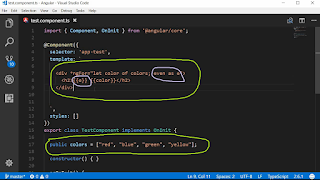






This comment has been removed by the author.
ReplyDeleteThanks for sharing such an useful & informative stuff
ReplyDeleteAngular JS Online training
Angular JS training in Hyderabad